Our 5 Favorite Google Docs Resume Templates (and How to Make Them Work for You)
I remember the first time I had to write a resume. I was 16 and applying to a role at American Eagle (yes, I made a resume in high school; no, I did not need one to get an after-school job; yes, I was very extra). Having zero context for what one should look like, I took my older brother’s resume and copy-and-pasted my own experience into his template.
Maybe that’s your go-to strategy: Find someone with a great resume and make it your own. I won’t deny it worked well for me—and I still use that same template to this day.
But if you’ve never made a resume and don’t have someone else’s to work off of, you’re just looking for an easy way to write one, or you want to spruce your current one up a bit, we’ve got you covered. We’ve collected five of our favorite Google Docs resume templates that are fun and cheap (if not free!)—as well as some tips for using them to your advantage.
1. Google Docs Template in Serif
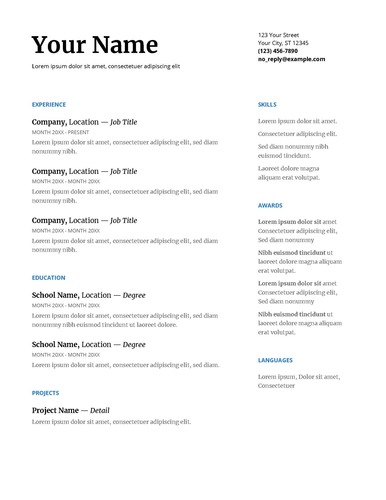
Need something super simple? Look no further than this resume created right in Google Docs. With just a pop of color and clear direction as to what goes where and how to best organize your information, you can’t go wrong with this template.
Just click “File” > “Make a copy” to create your own copy.
Cost: Free
2. Google Docs Template in Swiss
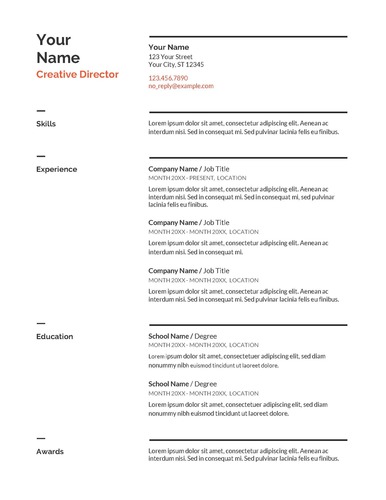
What we like most about this resume template is that the skills section goes first, which makes it perfect for career changers.
Why, you ask? Listing your skills at the top allows you to emphasize what you bring to the table (a.k.a., your transferable skills), especially to a hiring manager who may not be able to tell how your past experiences apply to their job posting.
When filling out the experience section of this template with the mindset of a career changer, considering listing your experience by relevancy. This may mean removing certain jobs that are irrelevant to the role you’re applying for in order to focus on the stuff that best shows you’re qualified, or creating a “Relevant Experience” section that only lists jobs that are tied to this field.
And be sure to tailor your bullets to apply to the job’s requirements.
Just click “File” > “Make a copy” to create your own copy.
Fun fact! These aren’t the only two templates Google Docs has on their platform. If you want to see even more great options, here’s how to find ’em (or, you can go here):
- If you’re in Google Drive, go to “New” > “Google Docs” > “From a template” and scroll down to “Resumes.”
- If you’re in Google Docs, click “Template gallery” in the upper right-hand corner and scroll down to “Resumes.”
Cost: Free
3. The Muse’s Resume Template

Yes, we made a resume template on Google Docs! It’s free, easy to plug your own stuff into, and explains where everything should go and how, from what your bullets should look like to what skills you should list.
Just click “File” > “Make a copy” to create your own copy.
Cost: Free
4. MioDocs’ Resume Template on Etsy

If you want to up your game (and are willing to pay a bit extra to do so), this template has plenty of personality without being too much for the hiring manager to parse through. With its clean lines and seamless organization, you can easily highlight the stuff that matters most and make your name pop out.
Bonus: It comes with a matching cover letter template to make your application that much more professional.
Cost: $7
5. DesignStudioTeti’s Resume Template on Etsy

If you’re a designer or someone looking to break into a more creative field, this could be a good (and cheap!) option. It’s super easy to skim to find exactly what you’re looking for—and when hiring managers spend six seconds on your resume, that’s crucial.
Good news: If these two Etsy templates don’t do it for you, that’s cool—we just chose our favorites. These sellers offer plenty of other options that might strike your fancy.
Cost: $6
Some Advice on How to Use Your Google Docs Resume Template
Not to sound too obvious, but using these templates is about more than just plugging your skills and experience in and calling it a day.
First, make sure you replace everything in the template with your own information, otherwise the hiring manager is going to wonder why it says “Lorem ipsum dolor sit amet” under your education. This means giving your resume several looks over, and then having a friend or two look it over for errors, too.
Second, play around with the formatting and style a bit. For one thing, you may run over a page if you don’t fix the layout (and unless you fall under one of these buckets that would qualify you for a two page resume, yours should be one page).
For another, you should make the template your own, whatever that means for you. If you don’t like the color of the headings, change them. If you think your name is too big and it’s taking away space you could use for your bullet points, go ahead and decrease the font size. If you want to add your own section, whether for “Certifications” or “Projects” or some other category that’s relevant to the job description, feel free to pop it in. Templates are meant to be personalized, not followed to a T.
Third, take the substance a lot more seriously than the format. Pretty resumes are great, but if what they say isn’t tailored to the job, has tons of mistakes, or uses boring language, you’re not going to land that interview. So make sure you’re writing stellar resume bullets and following these important resume tips.
Fourth, when you’re finished filling it out, editing it, and having someone check it over, you’ll want to download it as a PDF so you freeze the formatting in place (this helps with getting past the ATS, too). There may also be times when you’ll want to submit it as a Word doc (you can convert it by clicking “File” > “Download as” > “Microsoft Word .docx”), so note when those instances are.
How does all that sound? Great, now get out there and make your resume shine! Teenage Alyse would be so proud.
Article written by Alyse Kalish and originally posted on themuse.com
