Here’s Why You Should Update Your LinkedIn Profile (Even if You’re Not Looking for a Job)
Almost everything in your life eventually needs an update—your car, your clothing, your Facebook profile picture. Just the other day, I discovered that my running shoes are so worn down I’m basically running barefoot.
Your LinkedIn profile is no different. (In fact, your resume and your network are worthy of a refresher every once in a while, too—but I’m getting off topic.) As you progress and make transitions in your career, you start to “outgrow” certain parts of your LinkedIn, much like a pair of overused shoes.
Of course, depending on where you are in your career—whether you’re job searching, just starting a new job, or several years into a role—you’re going to want to make different kinds of tweaks and additions. To help you out, I’ll break it down by career stages—with real-life examples!
Why Should You Keep Your LinkedIn Updated?
There’s an obvious reason and a not-so-obvious reason. The obvious reason is that keeping it updated helps in your job search and in networking—no matter if you’re casually looking for something, eager to be recruited, or merely open to being approached about new opportunities.
When your profile is up-to-date and polished, it immediately makes you more attractive. Imagine a recruiter coming across your profile and seeing only the title you had two promotions ago. You’re doing yourself a big disservice by not highlighting your most recent accomplishments!
The not-so-obvious reason is that consistently refreshing your profile helps you keep track of what you’ve done and where you’ve come from.
“To varying degrees we all do things that are outside of our own job description, [and] sometimes they just don’t necessarily get articulated in what our role and responsibility is,” says Muse career coach Al Dea. “Those types of things are always good to add into your profile…because if you don’t they’re really easy to forget.”
Sure, you’re going to remember when you get promoted or land a big deal, but what about all the other little things you accomplish on a regular basis? Writing them down locks them in memory and further makes your case for being a stellar employee (and hire).
And, says Dea, “it serves as a forcing mechanism for you to actually reflect and think about not only what it is you do or what are all the things you did but what was the impact of what you did.”
This kind of self-reflection can also lead you to think more carefully about what you actually enjoy doing—and what roles you might want to pursue in the future as a result.
One note before we get started: When you edit your LinkedIn, you’ll want to turn off your “Sharing profile edits” settings (under “Settings & Privacy”) so that your network isn’t constantly notified of the changes you’re making (of course, there are some caveats to this that I’ll highlight later).
When You’ve Landed a Role But Haven’t Started it Yet
You’ve accepted a role and start in two weeks. Is there anything you should be doing on LinkedIn?
Your profile itself may not change just yet, but consider posting a status about leaving your current role, followed by another one announcing your new job. It’s smart to do these separately out of respect for your employers (and to build some suspense about your next move). The first can be something along the lines of:
[Date] is my last day at [Company]. I’d like to thank [Old Manager/Co-workers’ Names] for [what you’re grateful for]. It’s been an exciting journey working on [projects you completed or experiences you had that you’re proud of] and I’ll miss my team dearly.
And the second can say something like:
I’m thrilled to announce that I’ll be joining [New Manager’s Name]’s team at [Company] on [date you start], where I’ll be working on [brief description of their mission or what you’ll be working on]. I’m super excited for this new chapter in my life!
Of course, go ahead and tag any colleagues you want to recognize (which also notifies their networks of your transition), as well as the companies involved.
When You’re Just Getting Started in a New Role
Now that you’ve actually walked through the door, add your new role to your profile! You might not be fully onboarded yet, but you can still outline in bullets what your role entails or what clients you’ll be working with (or throw in a joke or two about the new-job accomplishments you’ve racked up so far, like the example below). Or you can adjust your headline to include your company’s mission.

You might also add relevant information for networking. If for example you’re in sales and trying to land prospects via LinkedIn, you’ll want to fill in your LinkedIn summary with background on your company and role, as well as include any contact information or links they might need to reach you or learn more about your product.
When You’re Several Months/Years In
Once you’re no longer the newbie and have developed a robust workload and reputation, it’s worth revisiting your LinkedIn experience section to see if anything has changed or been added to your responsibilities. Did you accomplish a major project? Land a big deal? Restructure an important system? Take on a direct report? Or are there certain assignments or tasks you no longer oversee or complete? Add those in (or revise them) to make your experience look even more impressive and accurate. Adding in links is key as well, whether it’s an article, TV interview, press release, or some other published work you’ve done.
This is also a great time to add in both soft and hard skills you’ve developed—and have your colleagues endorse them!
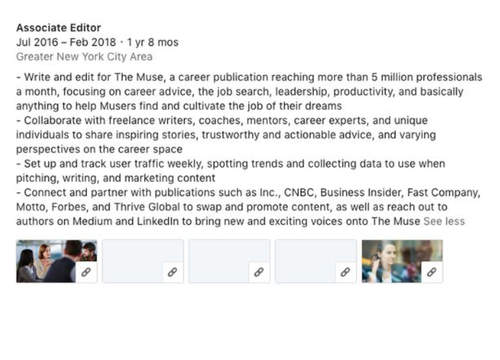
Revising your experience on a fairly regular basis—every four to six months or so—keeps you on recruiters’ radars, who may be searching for certain skills and interests and will be more likely to stumble upon your profile. Plus, if you do the work now, when you are ready to kick off a job search, you’ll spend less time trying to remember everything you did.
When You Get Promoted
Of course you’ll want to advertise this major milestone. Luckily, LinkedIn makes this simple by allowing you to “attach” various positions to one company to easily showcase your trajectory.
Add in your new title and job description, especially highlighting anything you weren’t doing in your previous role. This time, you’ll want to notify your network by turning on your sharing settings so people are aware you’re moving up (and possibly a hot commodity).

One other thing you might want to do at this stage is ask for a LinkedIn recommendation. Too often we collect recommendations after we’ve left a role and are job searching, when either our managers or co-workers don’t remember what we did or what it was like to work with us or we worked with them so long ago it’s awkward to approach them for help.
So use this big achievement as a jumping-off point for your boss or colleagues to sing your praises online. Their recommendation will be tailored to your accomplishments, and you’ll save yourself the hassle of having to scramble for one later on.
When You’re Ready to Move on (But Don’t Want People to Know)
LinkedIn makes it pretty easy to job search without your network finding out—check out the handy “Let recruiters know you’re open to opportunities” and “Signal your interest to recruiters at companies you have created job alerts for” settings (under “Accounts” > “Settings and Privacy”). But there are some additional things you’ll want to do on your profile (subtly) to show you’re looking for a new opportunity.
First off, make sure those sharing settings are turned off—unlike adding a promotion or new job, you probably don’t want your network to know you’re suddenly updating a lot of stuff on your LinkedIn just because (wink wink, nudge nudge).
Secondly, beef up your summary. This is your chance to tell your story and stand out from the pack, so make it good. This article with several LinkedIn summary examplesand this one on the elements of a killer LinkedIn summary can help.
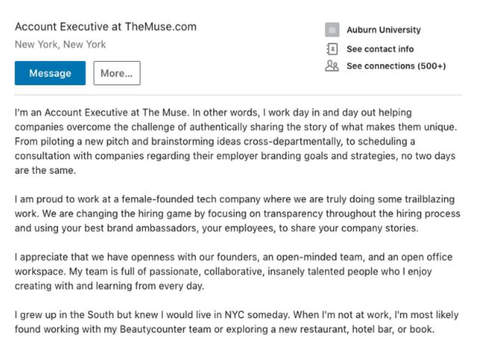
Third, refine your headline so it’s tailored to the kind of role you want, without being obvious that you want to leave. “If you’re trying to transition into a new job or there’s a job that you know that you want and the title’s different than what you have now, it may be a little bit more difficult for a recruiter to find your LinkedIn profile,” says Dea.
For example, if you’re a recruiter with the title “Talent Coordinator,” you may change your headline to “Recruiter and Talent Coordinator” or just “Recruiter” so it’s super clear what role you hold and are possibly after. (Check out this article on crafting a LinkedIn headline for more advice.)
When You’re Obviously Job Searching
A lot of the advice above still applies, but since you’re more open about your job search you can make your status even more obvious, from your headline to your summary. Simply adding a line such as Looking for opportunities in [field] or Passionate about [industry/mission] can make a huge difference.
If you didn’t ask for a recommendation earlier (it’s OK, I forgive you), you’re going to want to do that now—with your last employer as well as bosses or colleagues before that.
Finally, post a status about your search! Many people may not notice your LinkedIn is suddenly all about finding a new job, so it’s smart to let them know what you’re looking for so they can help you out. It certainly worked for this person after they were laid off.
Read this article for everything you need to know to get your LinkedIn profile job-search ready.
Article written by Alyse Kalish and originally published on themuse.com
