10 LinkedIn Profile Summaries That We Love (And How to Boost Your Own)
We get it. Writing your LinkedIn profile summary isn’t at the top of your to-do list. You’re not sure what to write. It’s not worth your time. Your profile is complete enough. [Insert your own excuse here.]
Well sometimes you need a great example — or 10 great examples — to see the summary’s magic and know how to write your own. Read on and prepare to be inspired.
Wait, back up. What’s my LinkedIn profile summary?
Your summary is the text box at the top of your LinkedIn profile, just below your photo. It’s open-ended space (2,000 characters max) where you give an overview of your professional life.
Ok but why have a summary at all?
Your summary is the one place you define yourself in your own words, free of start dates and titles. Whether you use it to put career choices in context, highlight your biggest achievements, or show off your personality, the summary is your chance to put your best self out there. It strengthens your first impression in a way no other profile section can.
I need an example. What does an excellent summary look like?
There are many paths to a great summary, so we rounded up examples from professionals in a variety of industries and roles. Let’s take a look at 10 and explore why they shine.
Example # — Bruce, Senior Recruiter
Example #2 — Katrina, Developer
Example #3 — Shanay, Executive Assistant
Example #4 — Daniel, Software Engineer
Example #5 — Karen, Creative Director
Example #6 — Gijo, Chief Product Officer
Example #7 — Katie, Real Estate Agent
Example #8 — James, Senior Software Engineer
Example #9 — Rachel, Human Resources Manager
Example #0 — Aliza, Product Marketer
Inspiring. But how do I write my own?
We put together a handy set of tips based on the best practices above. Follow this guide and you’ll be on your way to a winning profile summary.
Tips 1-7: The substance of a great LinkedIn profile summary (what to say)
Tips 8-14: The style of a great LinkedIn profile summary (how to say it)
10 examples of great LinkedIn Profile summaries — and why they work
1. Bruce explains what drives him as a recruiter and why he’s successful

Bruce stands out because he:
- Opens strong with a description of his job in his own words.
- Shares his recruiting approach and mindset — practical information for candidates.
- Appeals to “top-performers” and “rising professionals” in the verticals for which he recruits.
2. Katrina hooks her readers and then connects the dots in her non-linear career path
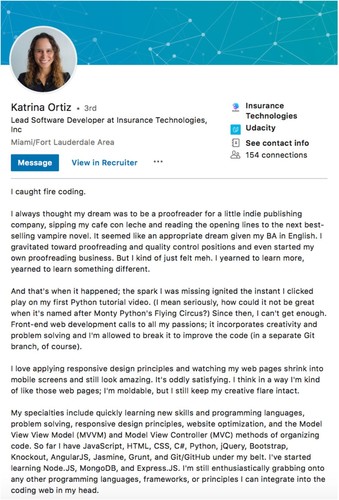
Katrina stands out because she:
- Hooks her readers with a short, provocative sentence.
- Gives humanizing context to her career switch.
- Uses keyword-rich skills list to show off her progress and intrinsic motivation to learn.
3. Shanay ties her job to her company’s big picture and shows pride in what she does
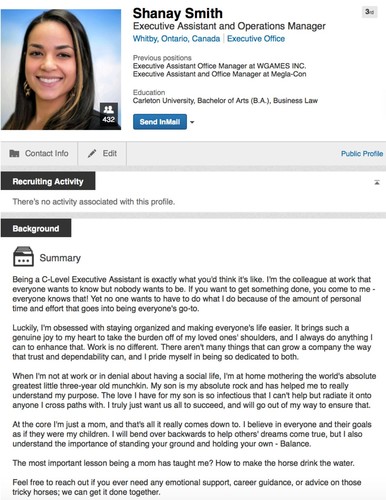
Shanay stands out because she:
- Knows her value and shows she understands the executives she supports.
- Ties her job to the big picture, i.e., company growth.
- Gets personal (talks motherhood) yet keeps it professionally relevant and tied to her job strengths.
4. Daniel is authentic and earnest in explaining his motivations and skills as a software engineer
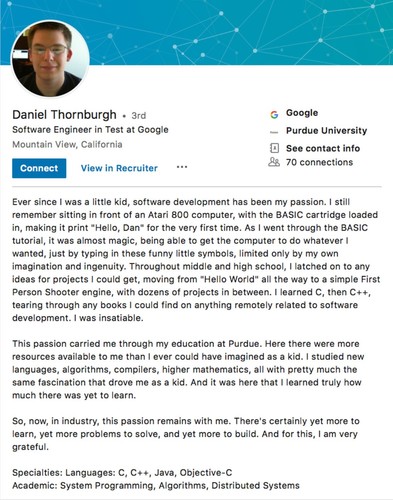
Daniel stands out because he:
- Puts his career path in context by connecting the dots from his youth.
- Makes it clear he loves what he does.
- Balances industry keywords and hard skills with a dose of humility.
- Has few years of experience yet is mature enough to take stock of his professional path.
5. Karen uses a numbered list to highlight her main career achievements and defining moment
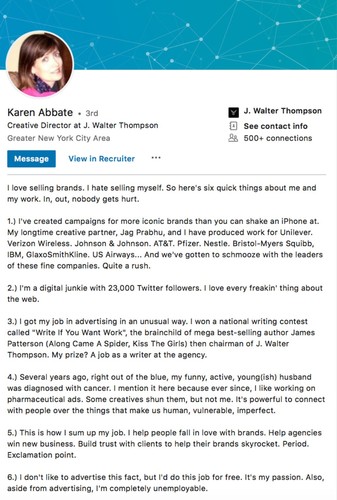
Karen stands out because she:
- Leads with her greatest accomplishments.
- Uses an anecdote to tell how her career all started.
- Shares a vulnerable tidbit (husband’s cancer) that enhances her credibility in pharmaceutical advertising.
- Summarizes her job in her own words.
6. Gijo shows off his passion, skills, and accomplishments using a hybrid paragraph-bullet combo

Gijo stands out because he:
- Nails the opener by succinctly stating what he does and why, and why he’s good at it.
- Casts accomplishments as lessons learned, a subtle humility that makes him even more likeable.
- Organizes his points to read like true introspection and career synthesis, not jargon.
- Includes numbers (proof) to quantify his achievements.
- Concludes by asking for connections.
7. Katie reveals her expertise and the satisfaction she gets sharing it via very targeted examples

Katie stands out because she:
- Is attuned to her very specific audience — property-seekers in Cape Cod, MA.
- Conveys she’s not just a real estate agent, but a trusted advisor too.
- Uses her interests outside of work to enhance her professional goals and expertise.
- Maintains a very friendly and approachable tone.
8. James brings his coding passion to life using examples from work and outside projects
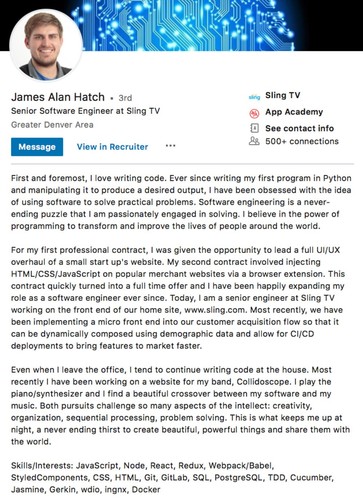
James stands out because he:
- Positions his work history as a series of advancements.
- Describes a current project to explain his role and value. (Not every reader will follow, but his target audience will.)
- Doesn’t just code for money — he codes for fun outside of work.
- Uses keyword-rich language.
9. Rachel spins her career switches so they make sense, and shows she can laugh at herself
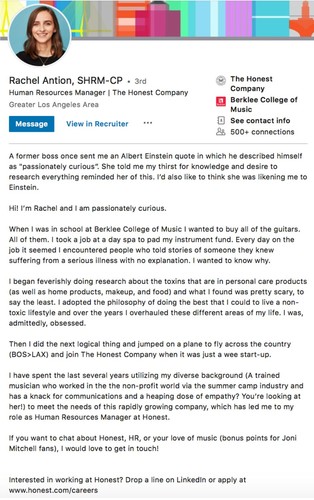
Rachel stands out because she:
- Has an original opening that also features her greatest compliment.
- Spins her career switches so they make sense (or shows self-awareness when they don’t make sense).
- Asks candidates to connect — a clear call-to-action for interested job seekers.
10. Aliza proves she’s intellectually curious with a successful track record — she doesn’t just say she is

Aliza stands out because she:
- Has an attention-grabbing opening that shows off her expertise.
- Sums up key accomplishments and experience in one impact sentence (paragraph #3).
- Cites roles outside of work to reinforce her leadership position.
14 tips for the perfect LinkedIn profile summary
The summaries above have both great substance and great style. Substance is the “what to say” and comes from the topics you cover. Style is the “how to say it” and comes from the tone and format of your words. There’s no one right way to tackle either, but our examples reveal best practices.
Tips 1-7: What to say
Below are seven of the most common topics covered in great summaries. You don’t need to cover them all, but address at least a few to ensure enough substance.
1. Describe what makes you tick
Passion is the heart of some of the best summaries. Opening up about what you love to do adds context to your career. Think about what excites you most professionally — what drives you besides your paycheck? This is an especially good angle if you’re younger and don’t have much work experience.
2. Explain your present role
Put your job title aside and describe what you do in simplest terms. Sharing the problems you solve, for whom, and how, is a great way to demonstrate your skills, industry knowledge, and/or work style.
3. Frame your past
You have the freedom to call out what’s important in your job history and to gloss over what’s not. If you’ve made career pivots or have held seemingly unrelated roles, connect the dots so they make sense. Better yet, frame the discord as an advantage and explain why it sets you apart.
4. Highlight your successes
Cite the biggest takeaway from your experience section. Look across roles and combine accomplishments if you can. This is especially applicable if you’re in mid- to late-stage career.
5. Reveal your character
Choose stories and words that show who you are as a person, not just a professional. Great summaries hint at traits such as gratitude, humility, and humor. Authenticity is key, so be honest with yourself. Think of the one trait you’re most known for, and weave it in.
6. Show life outside of work
Round out your identity by sharing a hobby, interest, or volunteer role. Relate your outside passions to your work if you can. If you share a personal story, be sure it serves to reinforce your professional strengths.
7. Add rich media
Sometimes it’s easier to explain your impact or achievement using an image, video, or an article — don’t be afraid to add media to your profile, and tee it up in your summary.
Tips 8-14: How to say it
The format and tone of your summary matters just as much as the ideas in it. Once you have your core content, follow these tips to embellish and refine.
8. Make your first sentence count
Every word matters in your summary, but your first words really matter. If you don’t hook your audience right away, you’ll lose them. This means NO “Hi, I’m Jane Smith and I’m glad to meet you.” and NO “Thanks for visiting!” Don’t waste precious characters on filler — cut right to the good stuff to pull your audience in.
9. Pump the keywords
To improve your search rank on LinkedIn and Google, include keywords that highlight your top skills. Listing ‘Specialties’ at the end of your summary is one way to pack them in. Which words? Job descriptions and other relevant profiles are great keyword sources.
10. Cut the jargon
Avoid overused words that have lost meaning, like “strategic,” “motivated,” and “creative.” Tap a thesaurus for alternatives, or better yet, show you have those traits with an example or quick story. At a minimum, cross-check your summary with the most overused buzzwords on LinkedIn profiles.
11. Write how you speak
Think about how you would speak to new contact at a conference, and write that way. Read your summary out loud so you can check your voice. If you wouldn’t say it, don’t write it. That also means using the first-person “I” NOT “Jane Smith has 20 years of experience”. Lay off the special characters and emojis too.
12. Tell stories
Stories make you memorable. Leading with “When I was 11 years old…” or “My former boss sat me down one day…” to reveal why you love coding has more punch than just stating, “I’m passionate about coding.”
13. Create white space
People will skim your summary, so help by breaking up the text. Steer clear of long paragraphs. Don’t use a five-syllable word when a one-syllable word is just as good. Use bullet points or numbered lists, but make sure they flow — lists aren’t an excuse for sloppy thinking.
14. Ask for what you want
Think about what you want your audience to do after reading your summary. An invitation to connect is a great way to end, but depending on your goal, you may ask for something else. Be specific and you’ll be more likely to get what you want.
Whatever you do, write something in your summary section. It’s a strategic piece of content, so don’t miss the opportunity to have it work for you.
Article written by Kate Reilly and published on the Linkedin Talent Blog
